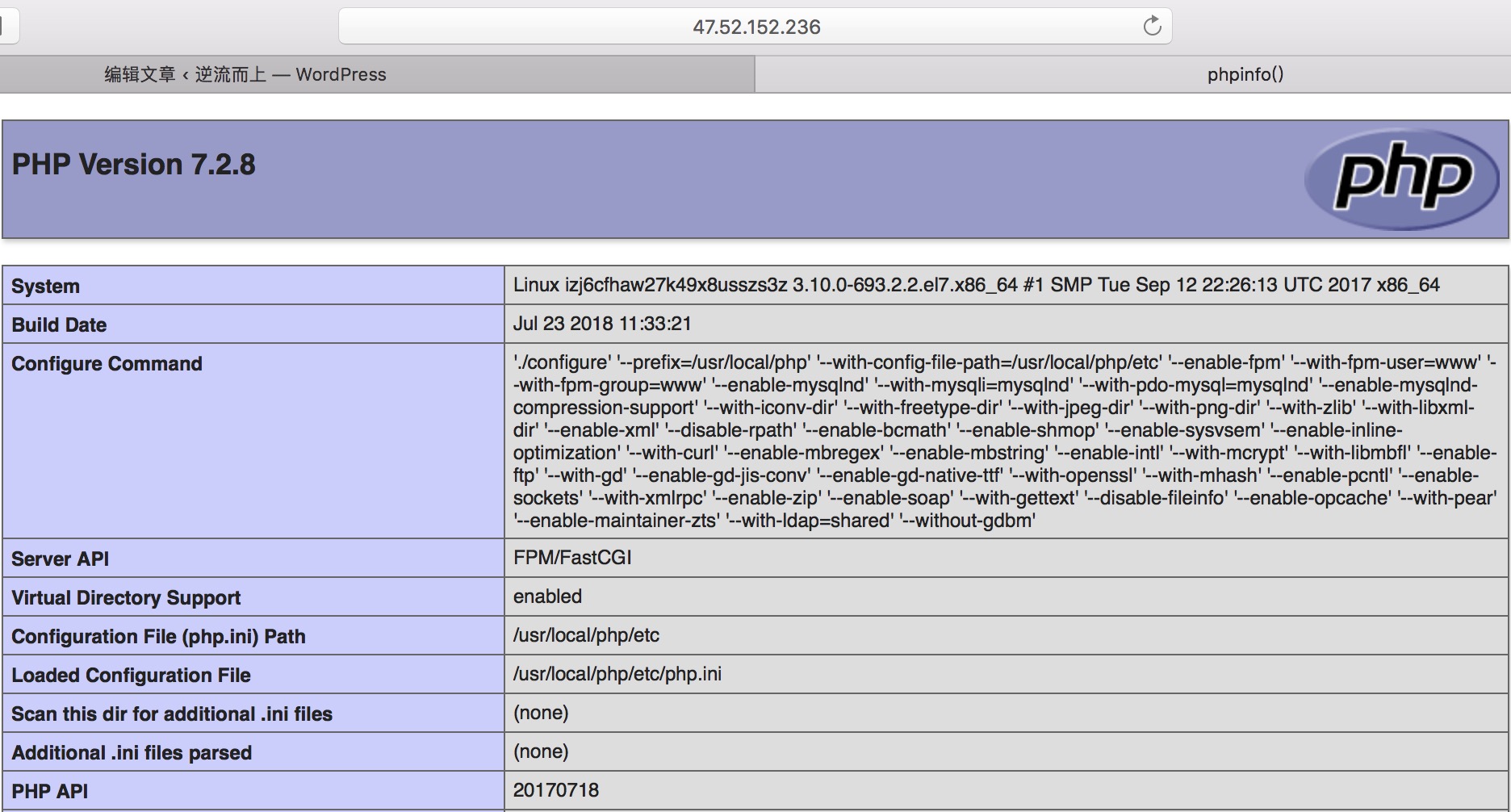这篇文章是基于前篇文章《Nginx1.14.0与PHP7.2.8通信基本配置一(TCP端口方式)》的基础上改造支持通过Unix domain socket方式实现Nginx和PHP互通。
一、修改PHP-FPM配置
0、新建socket文件(一般放在内存盘中,即目录/dev/shm/,是在内存中,而不是在磁盘上,读写效率会很高,文件名随意,后缀为.sock)
touch /dev/shm/php-fpm.sock
1、更改php-fpm配置文件, 将listen指令的值改为socket文件路径
;listen = 127.0.0.1:9000 listen = /dev/shm/php-fpm.sock
2、启动或重启PHP-FPM服务
/etc/init.d/php-fpm reload
3、查看sock文件
ls -al /dev/shm
二、修改Nginx配置
0、配置nginx.conf,修改server块fastcgi_pass内容如下
vim /usr/local/nginx/conf/nginx.conf
server {
location ~ \.php$ {
#fastcgi_pass 127.0.0.1:9000;
fastcgi_pass /dev/shm/php-fpm.sock;
fastcgi_index index.php;
fastcgi_param SCRIPT_FILENAME /var/www/html/test$fastcgi_script_name;
include fastcgi_params;
}
}
1、启动或重启Nginx
/etc/init.c/nginx reload
启动正常,表明配置正常。否则请根据错误提示或者查看错误日志排查。
三、测试验证
0、新建测试脚本index.php
mkdir -p /var/www/html/test touch /var/www/html/test/index.php
1、写入PHP测试代码
<?php phpinfo(); // the end of the script
看到phpinfo页面信息,表明配置成功。
这里介绍的只是基本配置,让两者快速的互通起来,优化的配置参考后面的文章。
(全文完)